The Coffee Goods
Our products have sold out. Thank you for visiting our store.
This store will be powered by
Store owner?
Login here

Have a question?
Send us your message and we will get back to you as soon as we can.